Starlink Gen3 Router and Power Supply Wall Mount Kit – No Drill Installation
About this item;
**Flexible Installation Options**- This Starlink Gen3 mounting kit provides convenient installation options to suit your needs. Choose to mount the bracket securely to the wall with screws, or opt for a no-drill installation using 3M adhesive tape (ideal for smooth surfaces like glass or ceramic, not suitable for porous surfaces).
**Space-Saving and Organized Design**- This wall-mounted kit integrates your Starlink Gen 3 Router and Power Supply into a compact and efficient unit. This integrated design minimizes clutter, promotes a clean and organized aesthetic, and maximizes space utilization.
**Durable and Long-Lasting**- This Starlink Gen3 mounting kit is constructed from high-quality ABS plastic, known for its durability and resistance to wear and tear. This robust construction ensures a long service life for the mount, providing reliable support for your Starlink Gen 3 components.
**User-Friendly Installation**- This Starlink Gen3 mount is designed for a simple and straightforward installation process. It comes complete with all necessary hardware, including anchors, screws, and 3M adhesive tape. No additional tools are required, making setup quick and easy.
**Enhanced Signal Stability**- The mount strategically positions your Starlink Gen 3 Router and Power Supply for optimal signal reception. This positioning helps to enhance the signal stability and coverage of your Starlink Internet kit, ensuring a reliable and consistent online experience.
Spec
Part No Gen3-R2
Material Plastic
Color White
Mounting Type Wall Mount
Compatible Starlink Gen 3 Standard



Downloading the Starlink app allows you to check for potential obstructions at your location, which is important for determining if Starlink will work well at your address before purchasing.

Placement Optimization
Find the best spot to install your Starlink dish for the strongest signal by using the app to scan your surroundings and check for obstructions

Obstruction Check
Identify any potential obstructions like trees or buildings that could block the satellite signal in get feedback on the areas as you scan in real time from your phone

Pre-setup Preparation
Familiarize yourself with the app’s functions and settings before your Starlink arrives and watch videos to gain more insight
Only logged in customers who have purchased this product may leave a review.
Related products
-
Read more
Package Includes
1Starlink Mini Tripod
1Starlink Mini Tripod Adapter
3Tent pegs
About this item;
**Stable and Portable Design**- This Starlink Mini tripod provides a stable and portable mounting solution for your Starlink Mini dish. The tripod’s lightweight and compact design makes it easy to carry and set up, whether you are camping, RVing, or simply need a convenient way to position your dish for optimal signal.
**Height-Adjustable for Optimal Signal**- The tripod features five-stage tiny telescopic legs that extend up to 7.1 inches (18 cm), with a minimum contracted height of 2.4 inches (6 cm). This allows you to adjust the height of your Starlink Mini dish and achieve the best possible signal reception, even in areas with obstructions.
**Enhanced Stability Features**- This Starlink Mini tripod is designed for enhanced stability in various environments. The tripod feet have anti-slip rubber pads for secure placement on smooth surfaces. Reserved holes near the feet accommodate tent pegs (included) for added stability on soft ground or grass.
**Compatibility with Starlink Mini**- The tripod includes a custom-designed aluminum block adapter tailored specifically for the Starlink Mini’s pipe adapter. This adapter screws securely onto the pipe mount, providing a stable and reliable connection. The adapter then attaches to the tripod head via a screw thread.
**Versatile Use Cases**- This portable and adjustable tripod expands the placement options for your Starlink Mini. It’s ideal for camping, backyard use, RVing, or any situation where a temporary and stable mount is needed. This tripod provides a compact and reliable way to ensure a strong Starlink connection wherever you go.
Spec
Part No MINI-BR13
Tripod Height
18 to 24 cm (4.7 to 7.1 inches)
Tripod Material Plastic
Tripod Adapter Material Aluminum Alloy
Color Black and Red
Compatible Starlink MINI -
Read more
Package Includes
1Starlink Mini Tripod
1Starlink Mini Tripod Adapter
About this item;
**Durable Aluminum Alloy Construction**- This tripod is crafted from high-quality aluminum alloy, providing a lightweight yet robust base for your equipment. The sturdy construction ensures long-lasting performance and stable support, even on uneven surfaces.
**Enhanced Stability with Ground Stakes**- This tripod includes three removable ground stakes that can be attached to the tripod legs, providing additional stability on soft surfaces. These stakes securely anchor the tripod, making it ideal for outdoor use, such as camping, hiking, or outdoor photography.
**Adjustable Height for Flexible Positioning**- This tripod features an adjustable center pole, allowing you to modify the height of your mounted device. The tripod extends to a maximum height of 6.7″ with the legs fully open and can be extended for an even higher view, providing flexible options for optimal positioning in any setting.
**Compact and Portable Design**- The tripod is designed to be compact and easy to carry. The tripod legs and ground stakes can be easily disassembled and stored within the tripods tube for convenient portability. The compact design and lightweight construction make it easy to transport and store, making it an ideal accessory for travel and on-the-go use.
**Quick and Simple Installation**- This tripod is designed for easy and tool-free setup. Simply screw the legs onto the main body and attach the center pole. The intuitive design allows you to quickly assemble and disassemble the tripod in seconds.
**Versatile and Stable Mounting**- This tripod provides a versatile and stable platform for various devices, including cameras, lights, and the Starlink Mini. The tripod features a standard 1/4″ screw mount that is compatible with various mounting adapters, ensuring secure and reliable positioning of your equipment.
Spec
Part No MINI-BR14
Tripod Height
0.17M / 6.7inches
Tripod Material Aluminum Alloy
Tripod Adapter Material Aluminum Alloy
Color Black
Compatible Starlink MINI -
Read more
About this item;
【Safe and Reliable Power Delivery】- This Starlink Mini car charger cable prioritizes safety. It delivers a stable 12V-24V output. The charger has a built-in 15A fuse with overload and short circuit protection to ensure the safety of the user and Starlink Mini devices.
【Durable Waterproof Connector】- The Starlink Mini car charger cable features a premium 5.5×2.1mm universal DC connector with a waterproof design. This connector effectively prevents water and dust from entering, enhancing the cable’s durability and reliability in various environments.
【High-Quality Construction】- The cable features premium PVC and pure copper, while the charger shell is made from durable bakelite, known for its high-temperature resistance and excellent insulation. Thicker metal connectors ensure a secure and long-lasting connection.
【Efficient Power Transmission】- The Mini cable is built with premium 18AWG wire, ensuring excellent durability and efficient power transmission. This high-quality wire guarantees a stable and reliable power supply for your Starlink Mini, meeting the demanding power requirements of the device.
【Versatile and Portable Design】- This 9.84FT (3M) Starlink Mini car charger cable provides convenient reach and versatile placement within your vehicle. It’s universally compatible with car, truck, RV, and boat power outlets, making it perfect for powering your Starlink Mini on the go.
Spec
Part No MINI-DC-CIG-1
Color Grey
Fuse Amperage 15A
Input Voltage 12V-24V DC
Wire Size 18AWG Each Cord
Wire Length 9.84FT/3M
Connector A Automobile Auxiliary Power Outlet
Connector B Barrel Jack Male with SL Proprietary Waterproof Gasket
Barrel Jack Dimensions 5.5mm Outer Diameter x 2.1mm Inner Diameter
Compatible Equipment Starlink Mini
Operating Temperature -20℃ to 60℃ -
Read more
About this item;
【Seamless Power Extension for Starlink Mini】- This DC to DC female adapter allows you to extend the power connection for your Starlink Mini without the need to repeatedly remove and reinstall the original pipe adapter. This reduces wear and tear on the Starlink Mini’s delicate port, preserving its lifespan and ensuring reliable performance over time.
【Durable and Weatherproof Design】- This adapter is constructed with high-quality materials designed to withstand both indoor and outdoor conditions. The waterproof design of the adapter protects the connection from moisture and other environmental elements, ensuring consistent and dependable operation.
【Stable and Secure Power Transmission】- The DC to DC female adapter is engineered for a stable and reliable power connection, minimizing power loss and ensuring optimal performance for your Starlink Mini. This secure connection ensures that your Starlink Mini receives consistent power for uninterrupted operation.
【Compact and Convenient Design】- The Starlink Mini DC to DC female adapter’s compact and lightweight design makes it easy to carry and store. Its small size allows it to fit conveniently in various bags or cases, making it a valuable accessory for travel and on-the-go use.
【Simplified Power Access and Reduced Wear】- By using this adapter, you avoid the frequent removal and re-insertion of the DC plug into the Starlink Mini, significantly reducing the risk of damage or wear to the original port. This results in extended life and reliable operation for your Starlink Mini’s power connection.
Spec
Part No MINI-DC-DCF-0.17M
Color Grey
Wire Length 0.56FT/0.17M
Compatible Equipment Starlink Mini
Connector Gender Male To Female
Connection Type DC to DC Female -
Read more
Package Includes
1 x Pipe Adapter
1 x Pole Mount Bracket
1 x Pole
Screws
About this item;
**Optimized Signal Reception**- This Starlink Gen 3 Pole Mount Kit features an innovative adjustable design, allowing users to easily fine-tune the dish’s position for optimal signal reception. This ensures a strong and stable internet connection, even in locations with potential obstructions.
**Precision-Engineered Compatibility**- This mount kit is designed specifically for the Starlink Gen 3 system. It includes a precision V3 pipe adapter, guaranteeing a perfect and secure fit for your Starlink dish, ensuring hassle-free installation and optimal performance.
**Durable and Weather-Resistant**- The Gen 3 mount is made of sturdy steel with a rust-resistant paint finish and can withstand loads of up to 50 kg/110 lbs. Starlink roof rack kits are durable and can withstand harsh weather conditions, ensuring reliable performance all year round.
**Effortless Installation**- This Starlink mount kit is designed for user-friendly installation. It requires no additional adapters, and the bracket can be securely tightened without screws. The pipe inserts tightly into the bracket, and the original Starlink buckle engages seamlessly for a secure fit.
**Versatile Mounting Options**- This Starlink Gen3 mounting kit offers flexible installation options, suitable for roofs, eaves, or walls. Its adaptable design recognizes that different usage scenarios require varied installation angles, allowing users to achieve the best possible signal reception in any location.
Spec
Part No Gen3-DM2-PRM1
Gen3 Pipe Adapter Material ABS
Pole Mount Bracket and Pole Material Metal
Gen3 Pipe Adapter Size 7.4″5.5″3.93″ / 188mm140mm100mm
Load capacity up to 550 pounds
Pipe Diameter 1.37″ – 1.53″ / 35mm – 39mm
Compatible Starlink Gen 3 Standard






Reviews
There are no reviews yet.